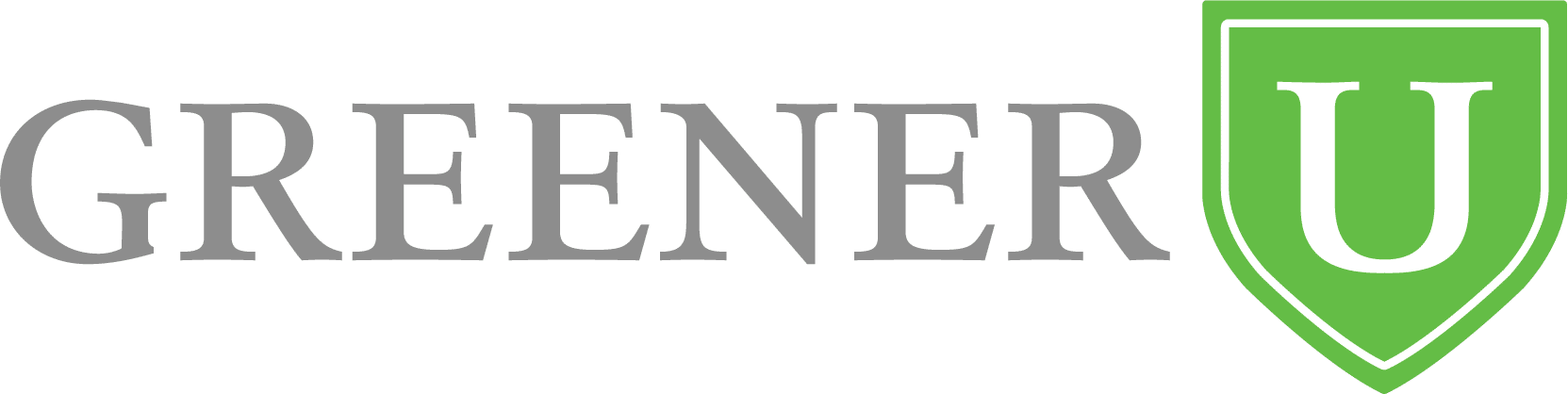The show (or meeting) must go on: group productivity in the age of a pandemic
Social distancing in the wake of COVID-19 does not mean we can’t still connect. Here are the best ways to make use of remote conferencing.

The recent and rapid spread of the coronavirus, a.k.a. COVID-19, has discouraged people from gathering—in stadiums and conference centers, on cruise ships and school campuses, in daycare centers and workplaces. The only place where people seem to be comfortable collecting en masse is the toilet paper aisle at Costco.
Without an ability to gather in person, group meetings are a big challenge. As engagement is a large part of what we do, we at GreenerU had a (remote, of course) emergency meeting to brainstorm how to share best practices in doing remote meetings. Because the show must go on, right?
Why we meet in person
First we wanted to examine what makes in-person meetings so valuable. This is an age-old question, of course, and not just limited to the restrictions of this current pandemic. Since the advent of the telephone, and especially teleconferencing, why would anyone ever leave the comforts of their own environment—not to mention contribute to Scope 3 emissions—to meet face-to-face?
It turns out there are quite a few valid reasons. In-person meetings have the visceral benefits of allowing us to observe each other’s body language, make direct eye contact, share a sense of place, break bread together or make a toast. You can chat with individuals before and after the meeting, shake hands, give high fives, even hugs. The physical ability to break into small discussion groups or engage in creative activities make for more interesting, memorable, and engaging meetings. Gathering is the quintessential communal activity where all five of our senses are engaged.
But when we can’t meet in person…
How can we tap into what we enjoy about in-person meetings when we are all remote? There are still ways to have a value-dense, engaging meeting remotely, provided you have the tools and properly prepare for these meetings to go smoothly.
First, solid familiarity with technology and the hiccups and headaches that can accompany this is key. We’ve all had our fair share of technology foibles. Reliable internet, trusted and consistent phone connection, a working camera, different computer literacy levels among meeting participants, and accessibility to meeting documents in advance are all hurdles that you’ll want to think through well in advance of your meeting.
Remote meeting organizing relies more heavily on the preparation of the meeting organizer. You’re not only responsible for the usual meeting prep—sending an agenda, providing advance reading materials, connecting everyone with links to visual information during the meeting—but all the technical details as well.
In spite of the preference for in-person meeting, we found you can still achieve some important meeting characteristics remotely:
- Remote meetings can be personable—you can use video settings to ensure that you check each other’s facial expressions and other body language for a face-to-face experience. You can also still do a check-in question (e.g., what was your most memorable road trip?) and use humor to connect with each other. Tip: Be sure to let your group know in advance that you would like them to use the video function so they can pull a nice sweater over their pajamas or run a comb through their hair.
- You can still share information—especially if you take advantage of advance, succinct, and well-written reading materials and allow people to absorb information at their own rates, you can use your meeting time, whether remotely or in person, to discuss and make decisions, rather than catch everyone up. Tip: Giving guiding questions on what you will discuss during the meeting will help people engage with pre-meeting reading more, instead of scan and forget.
- You can use Google Docs or similar software to chart and document the meeting—which can happen simultaneously or with a good note-taker. Either screen-sharing by the presenter or making the link accessible to meeting participants can help everyone feel assured that their thoughts are being captured. Tip: Spend time setting up your shared document in advance to encourage engagement. Set up tables for people to fill in, or include questions for individuals to type their answers. Encourage people to develop content together.
- Everyone can still engage—and while it’s important to get into the habit of eliminating distractions during remote meetings, a good facilitator should be able to scan the “room,” so to speak, and look for new insights and opinions, as well as determine whose perspectives may be absent from the discussion. Tip: Have people say their names before they speak so everyone knows who is contributing. And if you’re running the meeting, ask for feedback by asking for people by name if they have any additions. This can reduce the “everyone-talking-then-no-one-talking” moments.
What are your remote meeting tricks?
We’ve found that our collaborators and co-conspirators in the sustainability realm are remarkably resourceful. What has worked for you? Share your thoughts via Talk to Us, on our Twitter feed, or via the AASHE Community listserv, or just add them directly to this Google spreadsheet of videoconferencing resources.